
This is the 100% working and easiest way to log into Windows 7 without password. If all methods above failed, here is another option that is worth trying. Hidden Admin account will appear or activated on the screen.Īt this point, you have managed to get into a Windows 7 computer with a new password or without a password! Continuously press the "Shift" key 5 times once the login screen comes to sight. Step 1: Power on the PC you want to login without password. By default, it is deactivated on some Windows 7 system.
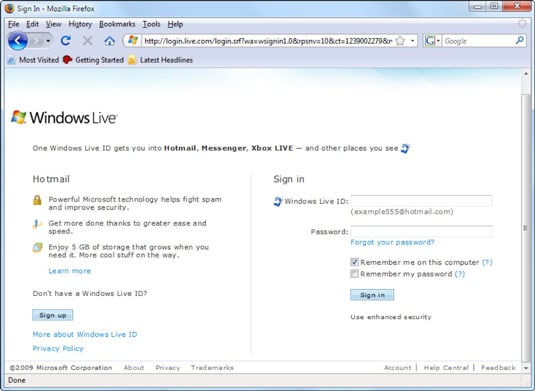
Remember, this method is of help only if the said admin account is activated. The purpose of this Hidden Admin account is to salvage you during an emergency like when you forgot your login password. Windows 7 and earlier versions have an administrator account which is invisible. This is yet another effective method you can try to get into Windows 7 without password. Once this is finished, you'll be able to login into Windows 7 without password.
Step 4: Finally, use the net user command and remove Windows 7 login user password. After which all the users account on the Windows 7 will be displayed. Step 3: On the new command prompt window type "net user" and press "Enter".
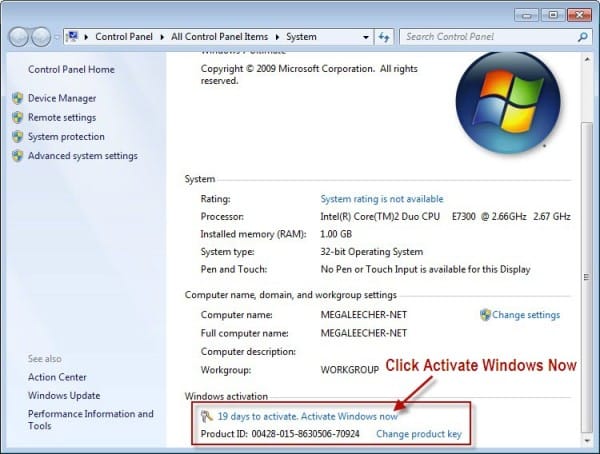
Step 2: Among the 3 safe modes which can be seen from the screen, choose "Safe Mode with Command Prompt" and press "Enter". Step 1: Restart the machine you intend to get into Windows 7 without password and press F8 without releasing to enter "Advanced Boot Options". However, this method will be a little bit complex for a computer novice, and a wrong code will lead to the loss or damage of data. Setting Windows 7 computer to Safe mode with command prompt will allow you to make use of built-in administrator to remove Windows 7 login password by running command prompt. If you still can access your Windows 7 computer with built-in administrator in Safe Mode, then you can try this way. Method 4: Login to Windows 7 without Password Using Passper WinSeniorĮxtra Tips: How to Avoid Forgetting Passwords Ever Again Method 3: Login to Windows 7 without Password Using a Reset Disk Method 2: Login to Windows 7 without Password Using the Hidden Admin Account Method 1: Login to Windows 7 without Password in Safe Mode


 0 kommentar(er)
0 kommentar(er)
